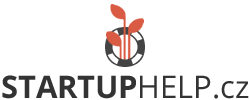Description
Create a contact form using shortcodes. The advanced contact form options let you to define an unlimited number of fields and add them to the forms you want. Customize the error messages, set required fields and much more.
[contact_form]Parameters
- to
- (string) (Optional) The address emails should be set to.
- subject
- (string) (Optional) The message subject
- thankyou
- (string) (Optional) A confirmation message shown after sending.
- button
- (string) (Optional) The text for the send button
- captcha
- (string) (Optional) Set to „yes“ to include CAPTCHA validation.
- fields
- (string) (Optional) The alias of the fields to include in the form. This can be a comma separated list. Only fields created in the theme settings can be used.
Examples
Contact form with custom options:
[contact_form to="your@email.com" subject="Message Subject" thankyou="Thank you message" button="Text for Button" captcha="yes" fields="field-1,field-2,field-3"]